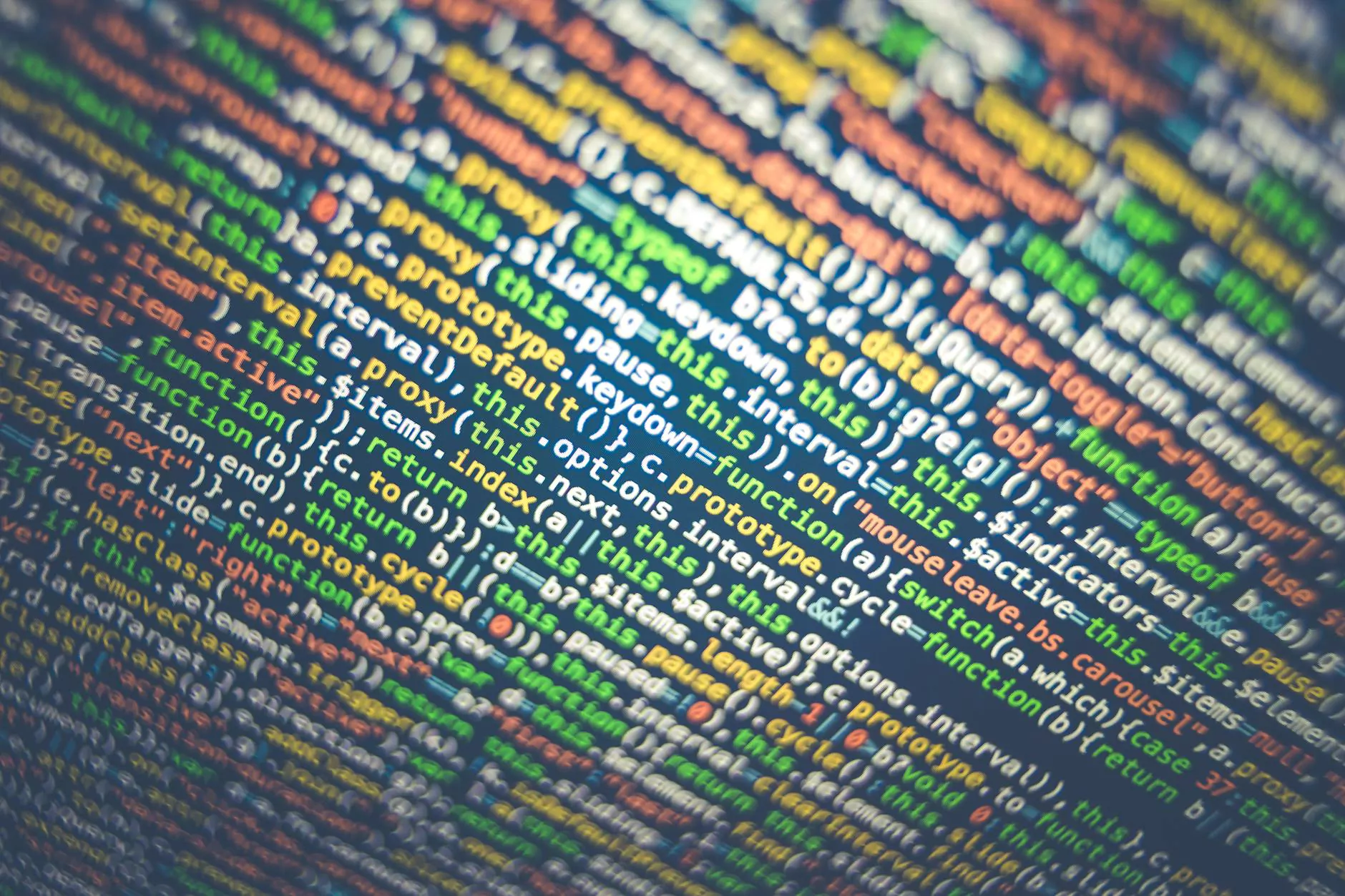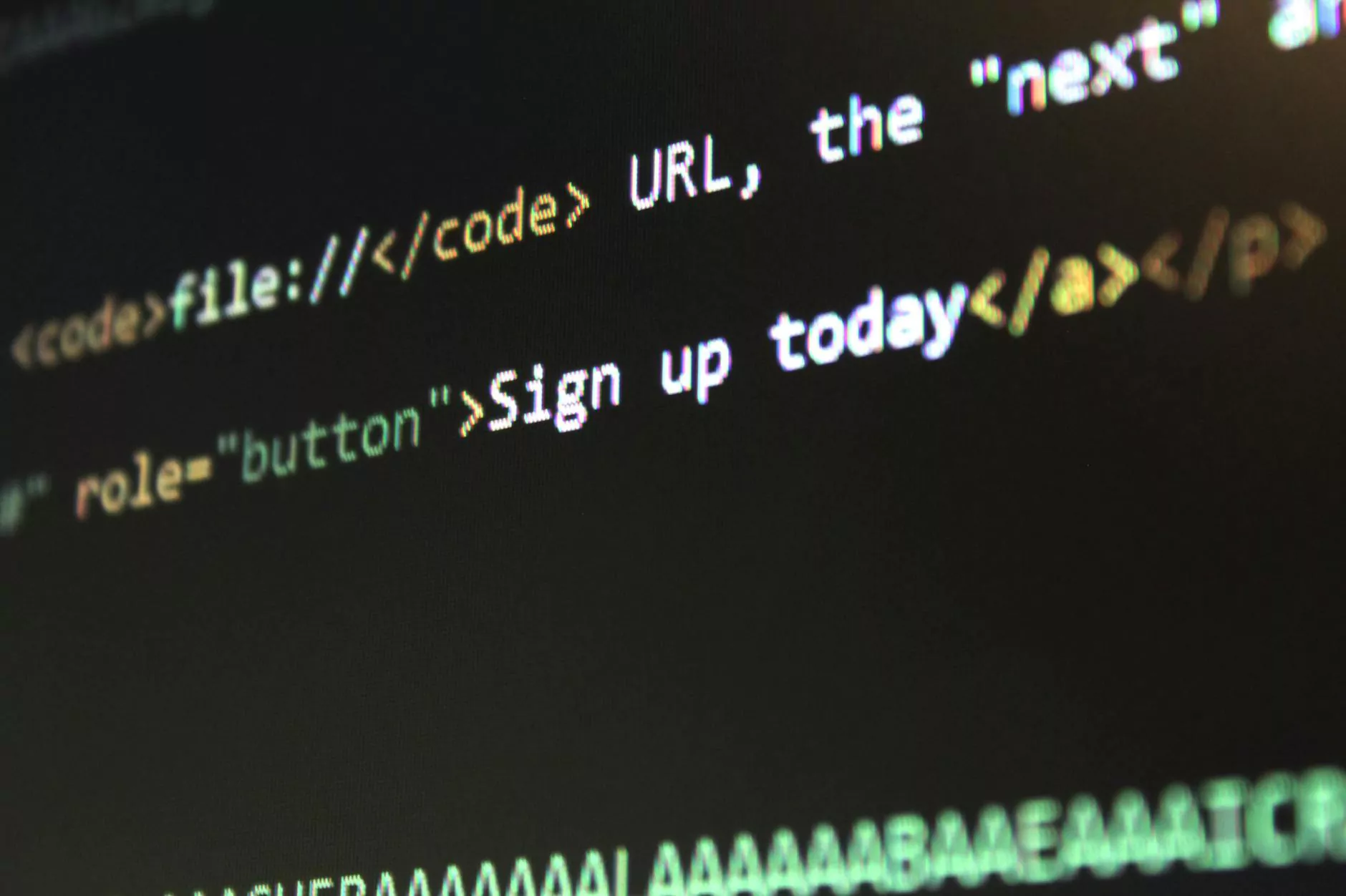What Is Xmlrpc.php in WordPress? Why disable it?
Marketing
Welcome to OVYS Digital Presence and Web Design, your go-to source for all your business and consumer service website development needs. In this article, we will explore the concept of Xmlrpc.php in WordPress, its significance, and why disabling it can be beneficial for your website's security and performance. Let's dive in!
Understanding Xmlrpc.php
Xmlrpc.php is a file included in WordPress that allows remote blogging and content management. Originally designed to facilitate easier posting from external devices or software, Xmlrpc.php enables features like remote publishing, pingbacks, and trackbacks.
However, despite its usefulness, Xmlrpc.php can also pose security risks if not properly managed. It has been known to be exploited by hackers as an entry point for brute force attacks, DDoS attacks, and other malicious activities.
The Risks Associated with Xmlrpc.php
By keeping Xmlrpc.php enabled on your WordPress site, you potentially expose yourself to various threats. Some of the risks include:
- Brute Force Attacks: Hackers can use Xmlrpc.php to launch brute force attacks, attempting to gain unauthorized access to your site by guessing usernames and passwords.
- DDoS Attacks: Xmlrpc.php can be targeted to initiate DDoS (Distributed Denial of Service) attacks, which overload your site's resources and cause it to become unresponsive.
- Pingback and Trackback Spam: These features, enabled by default through Xmlrpc.php, can lead to a flood of spam comments that negatively impact website performance and user experience.
Benefits of Disabling Xmlrpc.php
Disabling Xmlrpc.php in WordPress offers several advantages, including:
- Enhanced Security: By disabling Xmlrpc.php, you eliminate a potential entry point for hackers, making your website less susceptible to unauthorized access and brute force attacks.
- Better Performance: Without the overhead of Xmlrpc.php, your site's server resources can be better utilized, leading to faster load times and improved overall performance.
- Reduced Spam: Disabling the pingback and trackback functionalities through Xmlrpc.php can significantly reduce spam comments, making it easier to manage and maintain your website.
How to Disable Xmlrpc.php
There are a few methods you can employ to disable Xmlrpc.php on your WordPress site. Let's explore a couple of them:
Method 1: Edit .htaccess File
One way to disable Xmlrpc.php is by modifying your site's .htaccess file. Here's how you can do it:
- Login to your hosting account and access your site's root directory.
- Locate the .htaccess file and open it for editing.
- Add the following lines of code to the .htaccess file: RewriteEngine On RewriteRule ^xmlrpc\.php$ - [F]
- Save the file and exit the editor. The changes should take effect immediately.
Method 2: Use a Security Plugin
Another convenient way to disable Xmlrpc.php is by utilizing a security plugin. There are several reputable security plugins available that offer Xmlrpc.php disabling as one of their features. Simply install and activate the plugin, locate the option to disable Xmlrpc.php, and follow the provided instructions.
In Conclusion
Xmlrpc.php in WordPress can be a double-edged sword. While it provides convenient features for remote blogging and content management, it also opens up potential security risks and performance issues. By disabling Xmlrpc.php, you can enhance your website's security, improve performance, and reduce the risk of spam attacks. Choose the method that works best for you, and take control of your WordPress site's security today!
OVYS Digital Presence and Web Design is here to provide you with comprehensive insights and solutions for disabling Xmlrpc.php in WordPress. Contact us now to get expert assistance and secure your website!