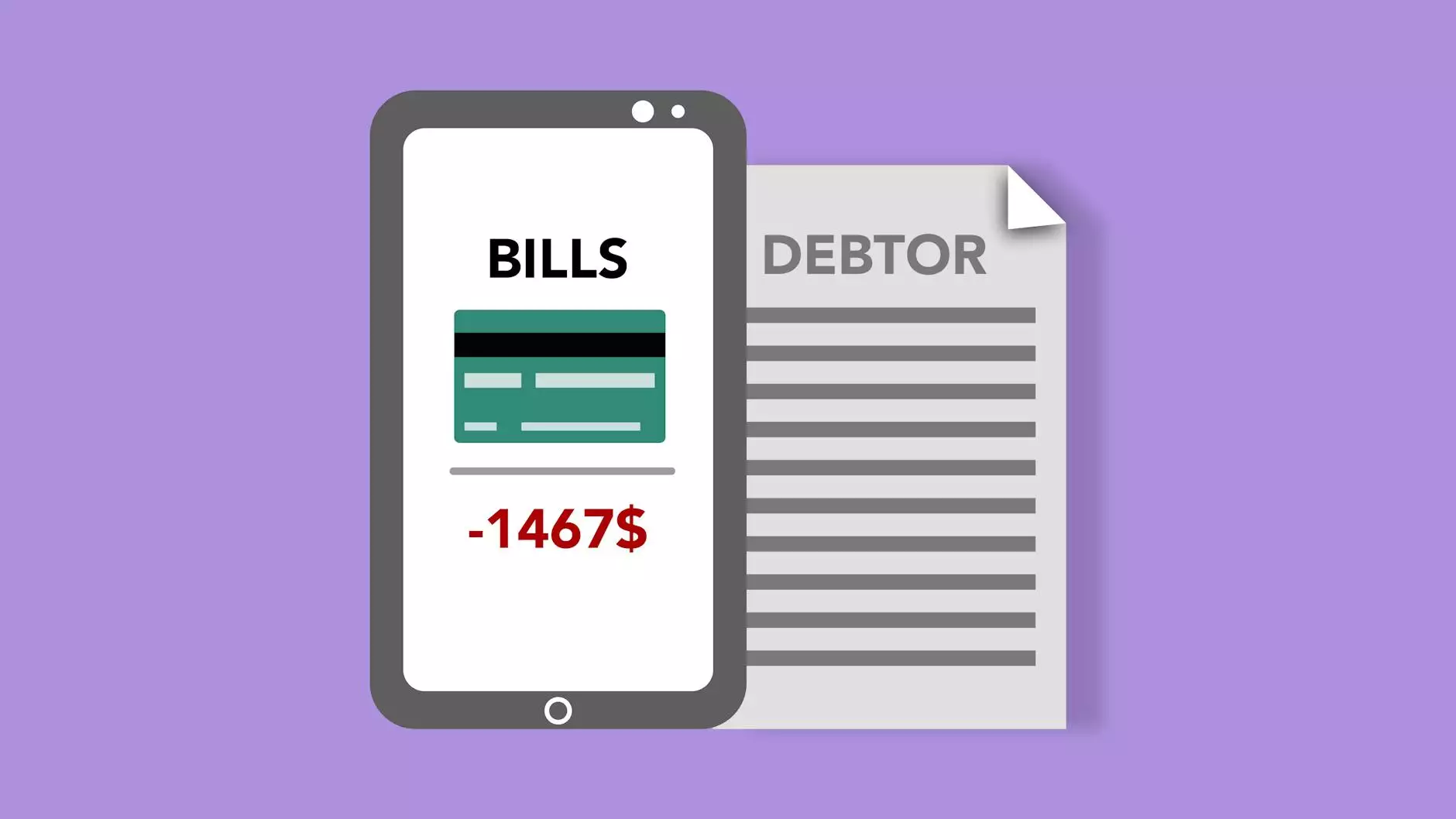Microsoft Excel vs. Google Sheets - Which is Best for Marketers
Marketing
Introduction
When it comes to managing data, spreadsheets have become an essential tool for marketers. With numerous options available in the market, two of the most popular choices are Microsoft Excel and Google Sheets. OVYS Digital Presence and Web Design provides comprehensive insights into these spreadsheet applications, helping you determine which one suits your marketing needs best.
Microsoft Excel
Microsoft Excel is a powerful spreadsheet application that has been the go-to tool for businesses for many years. Its rich features and robust functionalities make it a top choice for marketers who require advanced data analysis capabilities.
Key Features
- Data Analysis: Excel offers a wide range of analytical tools, including pivot tables, data visualization, and complex formula calculations. These features allow marketers to manipulate, organize, and analyze large datasets with ease.
- Integration with Other Microsoft Products: Excel seamlessly integrates with other Microsoft products like Word and PowerPoint. This interoperability makes it convenient for marketers to create reports and presentations using data from Excel spreadsheets.
- Advanced Formulas: Excel provides an extensive library of pre-built formulas and functions that enable marketers to perform complex calculations. From mathematical operations to statistical analysis, Excel has a formula for every need.
Google Sheets
Google Sheets, part of the Google Workspace suite, is a web-based spreadsheet application that offers collaborative features and accessibility across devices. It has gained popularity among marketers for its ease of use and real-time collaboration capabilities.
Key Features
- Real-time Collaboration: Google Sheets allows multiple users to work on the same spreadsheet simultaneously. This feature promotes teamwork and facilitates seamless collaboration among marketers, eliminating the need for version control.
- Cloud-Based Storage: With Google Sheets, marketers can access their spreadsheets from any device with an internet connection. It provides the convenience of storing data in the cloud, ensuring data availability and security.
- Basic Formulas and Functions: While Google Sheets may not have the same level of advanced formulas as Excel, it offers a range of basic formulas and functions that fulfill most marketing needs. Marketers can perform calculations, create charts, and generate insightful reports using these built-in functions.
Which One is Best for Marketers?
Choosing between Microsoft Excel and Google Sheets depends on various factors specific to your marketing requirements. Let's explore the strengths and weaknesses of each tool.
Microsoft Excel for Marketers
Microsoft Excel is an excellent choice for marketers who deal with complex data analysis and require advanced functionalities. Its vast array of features empowers marketers with the ability to perform in-depth analysis, create customized charts, and generate sophisticated reports. Excel's deep integration with other Microsoft products also enhances the overall workflow and productivity of marketers working within the Microsoft ecosystem.
Google Sheets for Marketers
On the other hand, Google Sheets offers marketers the advantage of seamless collaboration and accessibility across devices. It promotes teamwork and fosters real-time collaboration, making it an ideal choice for marketers who prioritize collaboration and remote work environments. Google Sheets' user-friendly interface and simplified formulas cater to the needs of marketers who don't require extensive data analysis capabilities.
Conclusion
Ultimately, the choice between Microsoft Excel and Google Sheets comes down to your specific marketing needs and preferences. OVYS Digital Presence and Web Design understands the significance of selecting the right spreadsheet application for efficient business operations. Whether you opt for the advanced functionalities of Microsoft Excel or the collaborative features of Google Sheets, our expert team can assist you in leveraging these tools to maximize your marketing efforts.
About OVYS Digital Presence and Web Design
OVYS Digital Presence and Web Design is a leading provider of business and consumer services, specializing in website development. Our extensive expertise enables us to deliver innovative solutions that help businesses establish a strong digital presence. Contact us today to see how we can elevate your marketing strategies through the power of Microsoft Excel and Google Sheets.