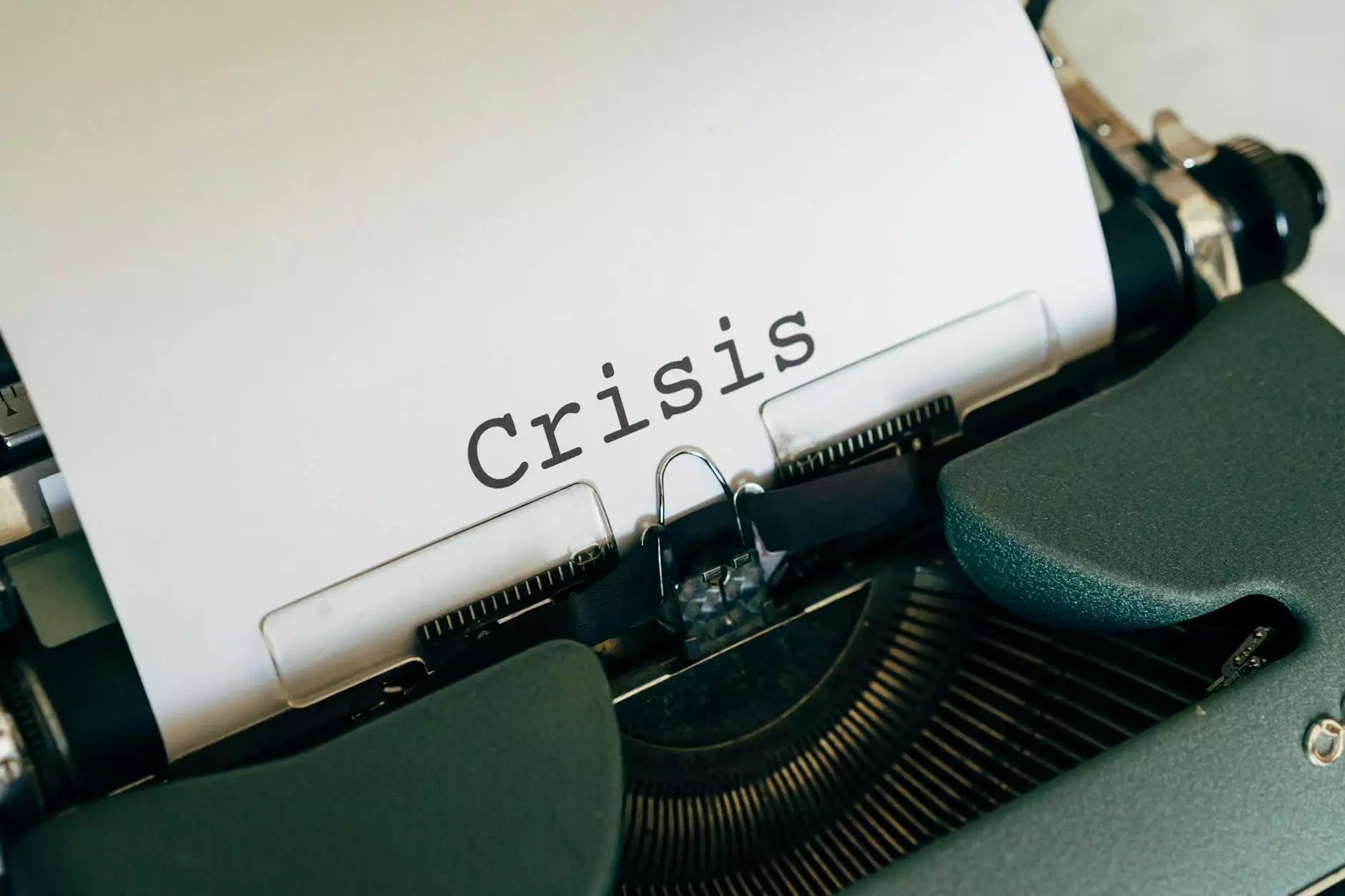Using Speaker Notes in PowerPoint to Create Winning Presentations
Marketing
Introduction
Welcome to OVYS Digital Presence and Web Design, your trusted partner in website development in the business and consumer services industry. In this comprehensive guide, we will delve into the art of using speaker notes in PowerPoint to create winning presentations that captivate your audience and leave a lasting impression.
Why Speaker Notes Matter
In today's fast-paced world, delivering an engaging and memorable presentation is essential for business success. Speaker notes play a crucial role in helping presenters structure their content, stay on track, and effectively communicate their message to the audience. With the right utilization of speaker notes, you can deliver a powerful presentation that resonates with your target audience.
Benefits of Using Speaker Notes
Using speaker notes in PowerPoint offers numerous benefits, including:
- Enhanced Organization and Structure: Speaker notes allow you to outline your presentation, ensuring a logical flow of ideas and information.
- Reduced Dependence on Visuals: Speaker notes provide a safety net, so even if technical issues arise or visuals fail, you can still deliver a compelling presentation based on your notes.
- Improved Engagement: With well-crafted speaker notes, you can maintain eye contact with your audience and engage them directly, rather than relying solely on projected slides.
- Clear Delivery: Speaker notes enable you to remember important points, statistics, and examples, ensuring a clear and concise delivery.
- Confidence Boost: Having comprehensive speaker notes instills confidence, allowing you to focus on delivering a confident and impactful presentation.
How to Use Speaker Notes Effectively
To harness the power of speaker notes and create winning presentations, follow these key strategies:
1. Plan and Outline Your Presentation
Before diving into the creation of speaker notes, take time to plan and outline your presentation. Identify your main points, key messages, and supporting details. This initial groundwork will serve as a roadmap for your speaker notes.
2. Keep it Concise and Clear
When crafting your speaker notes, focus on brevity and clarity. Use short sentences and bullet points to outline your ideas. Avoid writing lengthy paragraphs that may be difficult to read or remember while presenting.
3. Highlight Important Keywords and Phrases
Identify keywords and phrases that are crucial to your presentation. Use bold formatting to highlight these key elements in your speaker notes. This will help you emphasize important points and ensure a more impactful delivery.
4. Use Subheadings for Organization
Organize your speaker notes using subheadings. This will help you navigate through your presentation smoothly and maintain a logical flow. Use keyword-rich subheading titles to optimize your content for search engines as well.
5. Practice and Rehearse
It's essential to practice and rehearse your presentation with your speaker notes. Familiarize yourself with the content, flow, and transitions. Rehearsing will not only boost your confidence but also help you deliver a more polished and engaging presentation.
Conclusion
Incorporating speaker notes effectively in PowerPoint presentations is a valuable skill that will elevate your presentations to new heights. With the expertise provided by OVYS Digital Presence and Web Design, you can achieve outstanding website development results in the business and consumer services industry. Remember to plan, practice, and embrace the power of speaker notes to create winning presentations that leave a lasting impact on your audience.