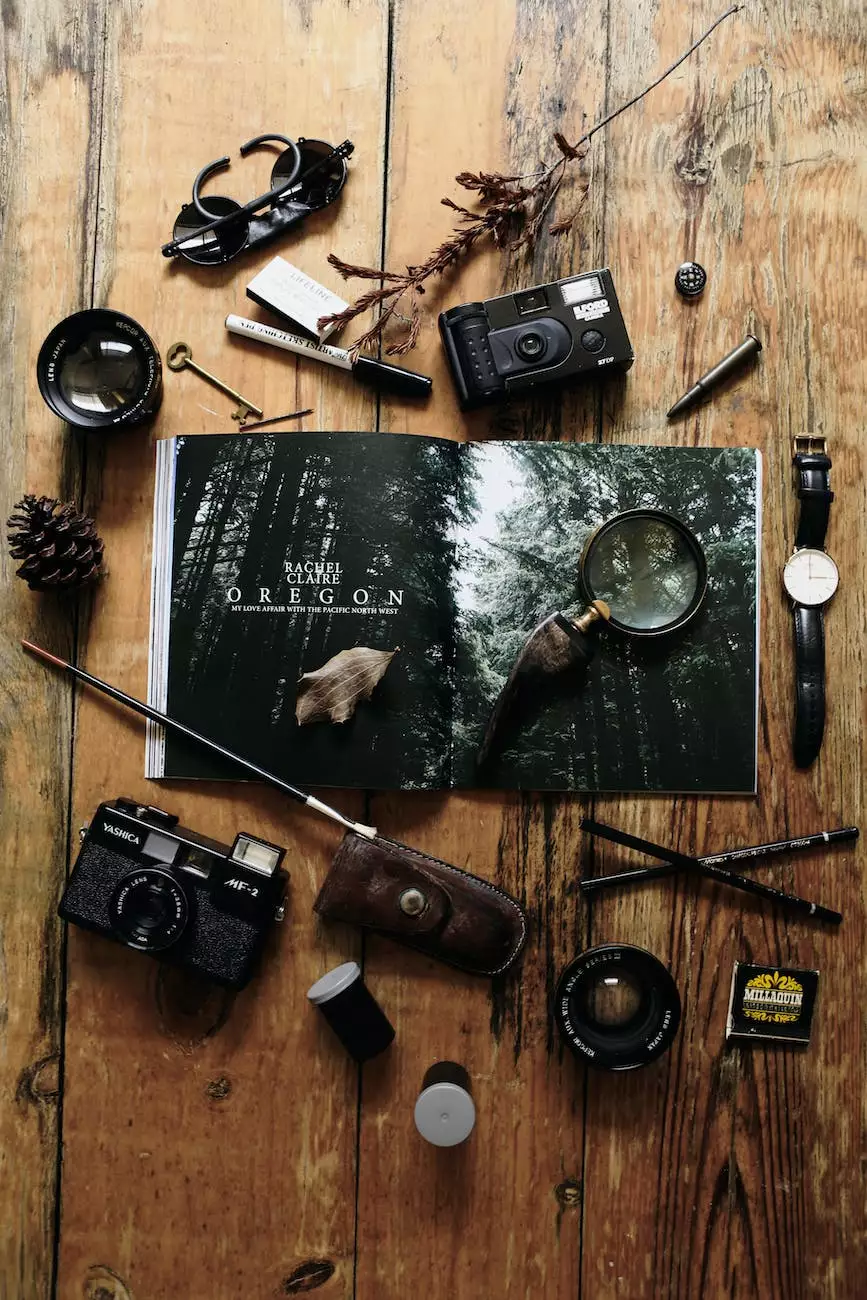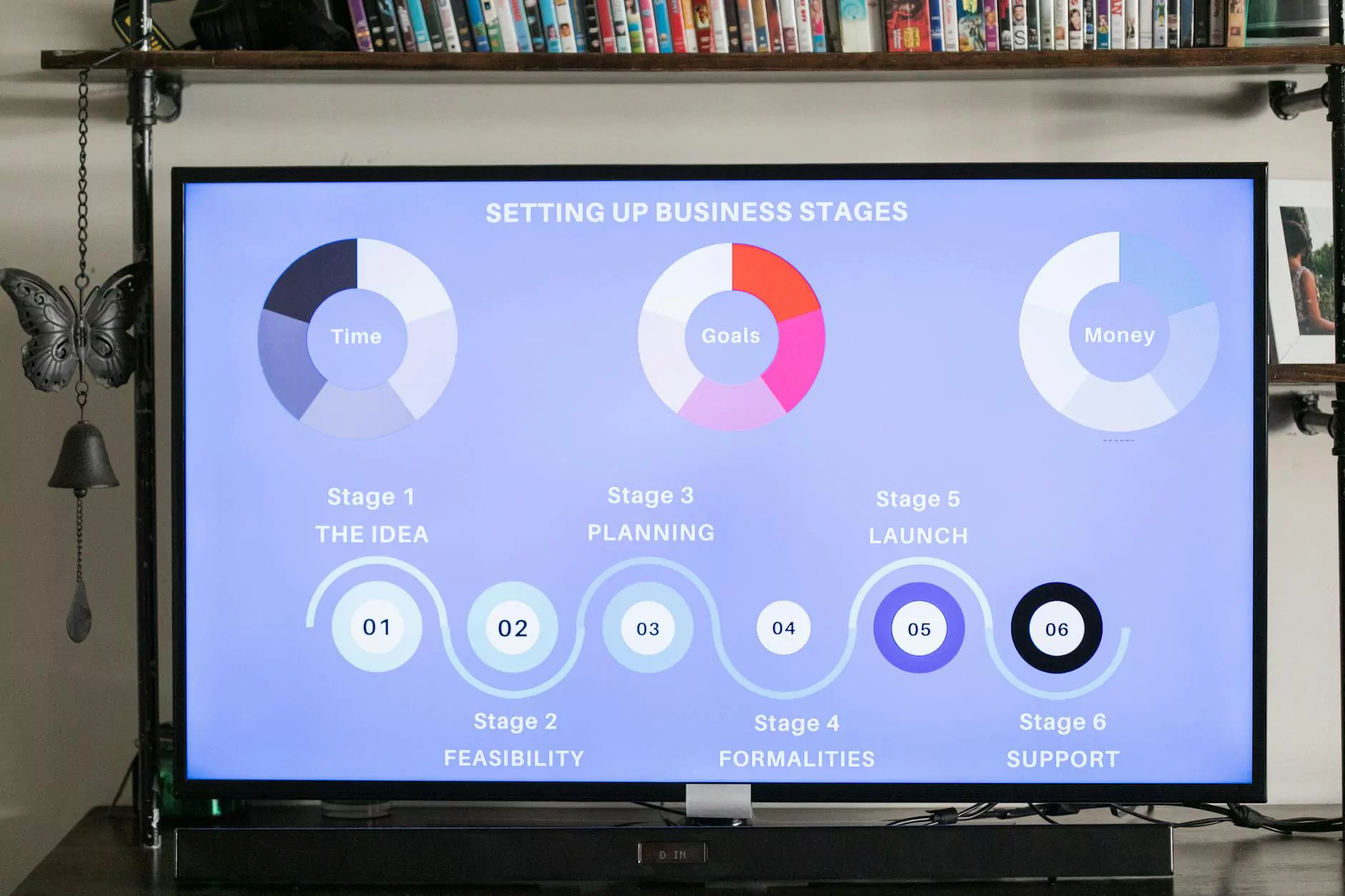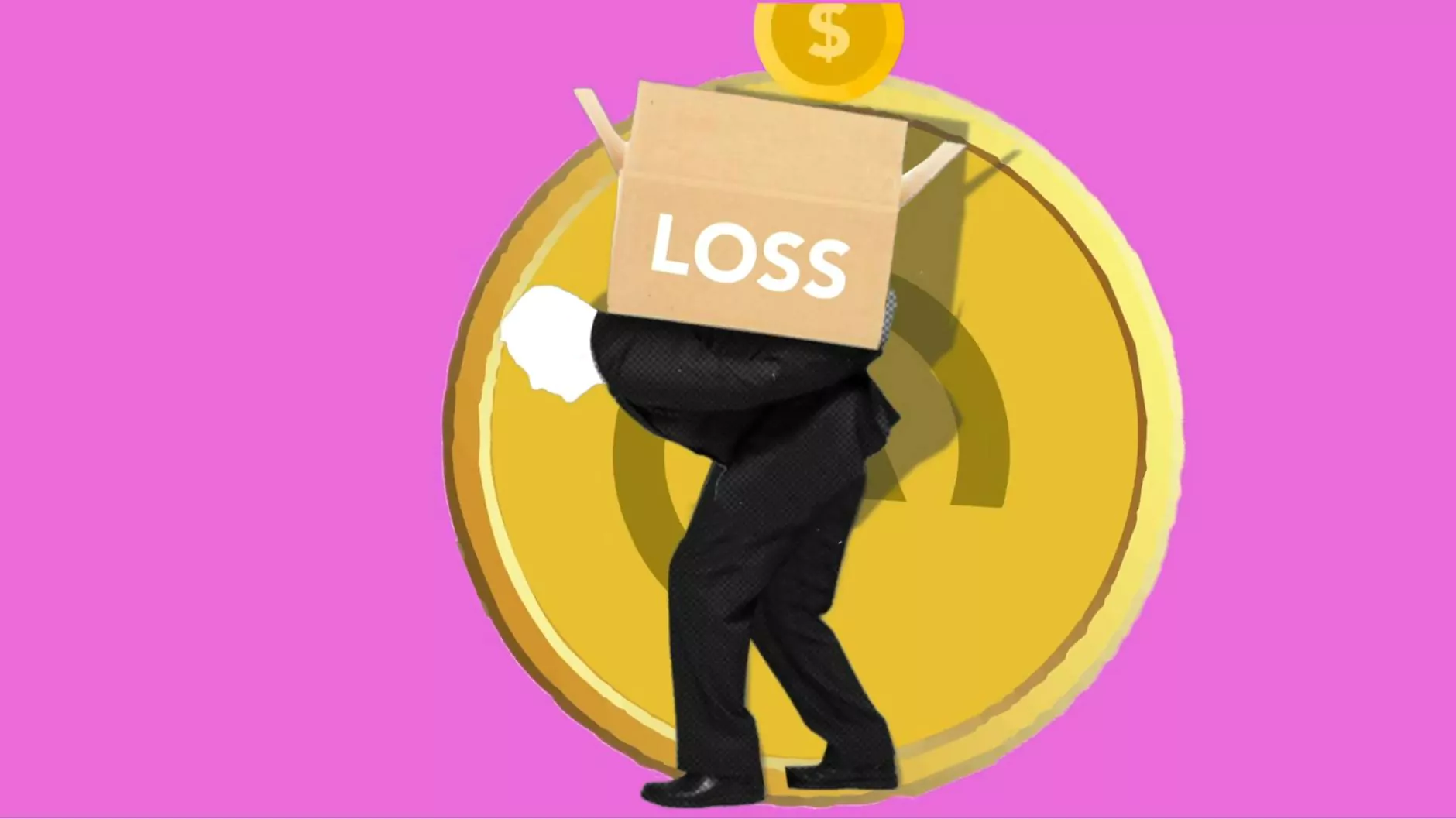Avoid Fake News with Facebook Domain Verification
Marketing
Welcome to OVYS Digital Presence and Web Design, your reliable source for expert guidance on website development and online presence strategies. In this comprehensive guide, we will delve into the topic of avoiding fake news with the help of Facebook domain verification, a powerful tool that ensures the authenticity and credibility of web domains.
The Importance of Trustworthy Information
In today's digital age, where information spreads rapidly across social media platforms, the presence of fake news has become a serious concern. Misleading and inaccurate content can harm individuals, businesses, and even entire societies. That's why it is crucial to ensure that the information we consume and share is trustworthy and reliable.
Introducing Facebook Domain Verification
Facebook domain verification is a feature designed to help maintain the integrity of domain ownership and prevent the spread of fake news. By verifying your website's domain with Facebook, you can establish trust and credibility among your audience.
How Does Facebook Domain Verification Work?
The process of Facebook domain verification involves confirming that you are the legitimate owner of the domain associated with your website. Once verified, Facebook can provide additional capabilities such as displaying ownership information, verifying your domain for link sharing, and enabling insights for your website domain on Facebook.
The Benefits of Facebook Domain Verification
By implementing Facebook domain verification, your website gains several advantages:
- Increased Trust: With a verified domain, users will have greater confidence in the authenticity and reliability of your content.
- Visibility on Facebook: Verified domains can display ownership information in link previews, promoting transparency and reducing the potential for misuse.
- Access to Insights: Facebook provides detailed insights and analytics specific to your verified domain, allowing you to optimize your online presence and better understand your audience.
- Better Social Media Performance: Verified domains enjoy improved link sharing capabilities, ensuring that when your content is shared on Facebook, it appears as intended and receives maximum engagement.
How to Verify Your Domain on Facebook
Follow these simple steps to verify your domain on Facebook:
- Step 1: Prepare Your Website: Ensure that your website is live and accessible to visitors.
- Step 2: Access Business Manager: Log in to your Facebook Business Manager account.
- Step 3: Navigate to Business Settings: From the menu, select 'Business Settings' and locate the 'Brand Safety' section.
- Step 4: Initiate Domain Verification: Click on 'Domains' and then 'Add,' then enter your website's domain and click 'Add Domain.'
- Step 5: Verify Domain Ownership: Choose one of the available verification methods (HTML file upload, DNS verification, or meta tag verification) and follow the instructions provided.
- Step 6: Confirm Verification: Once the verification process is completed, click 'Confirm' to finalize the verification of your domain.
Conclusion
Ensuring the credibility and reliability of your website's content is paramount in today's digital landscape. Facebook domain verification offers a valuable opportunity to build trust and maintain transparency with your audience. By implementing this verification process, OVYS Digital Presence and Web Design helps businesses establish a strong online presence and stay ahead of fake news concerns.
Don't let misinformation harm your reputation. Verify your domain with Facebook today and join the fight against fake news!