Understanding App Rejections on Google Play: Causes and Solutions
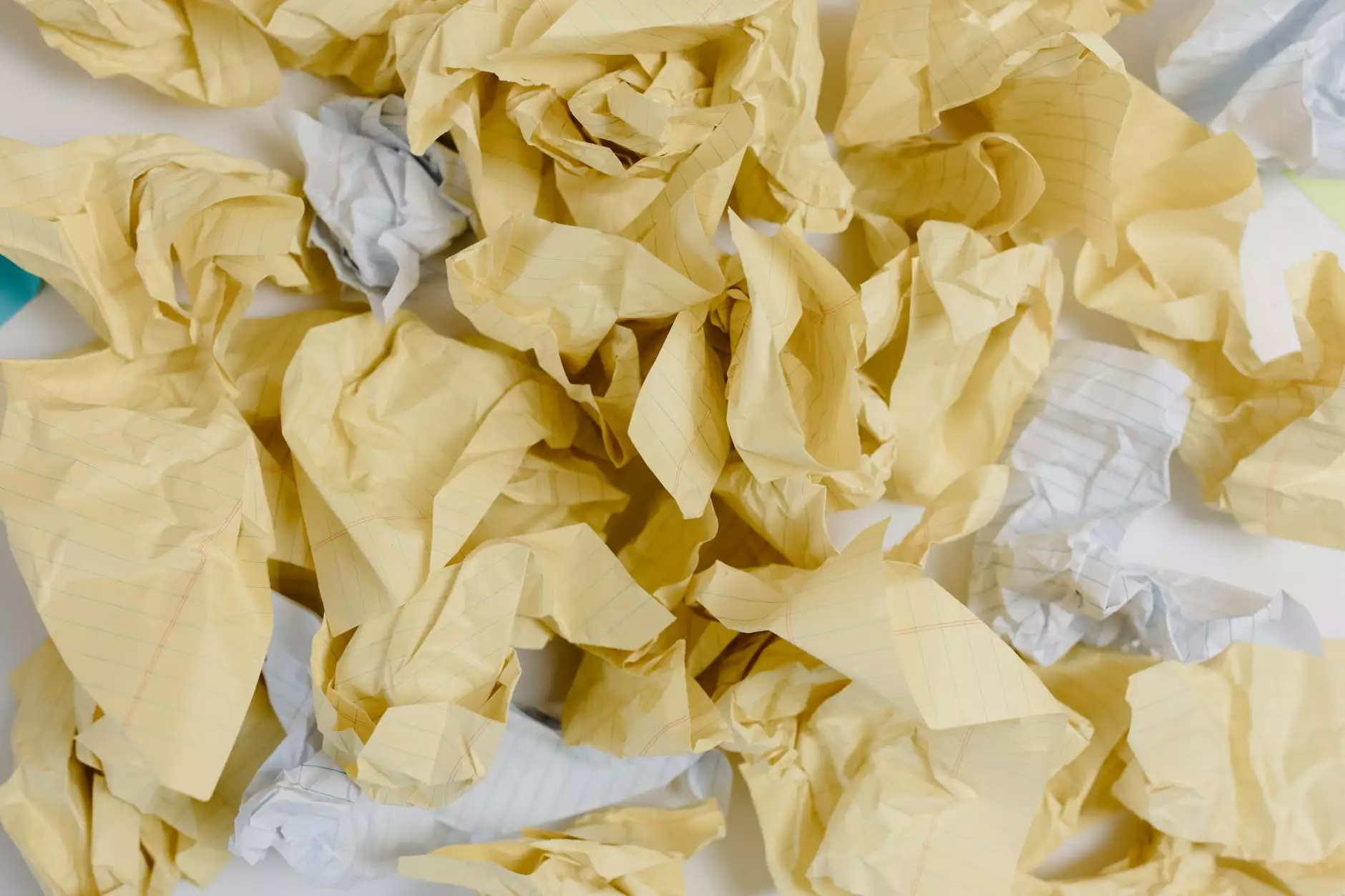
The journey of launching an application on the Google Play Store can be exhilarating yet daunting. One of the significant challenges developers face is the challenge of app rejection on Google Play. In this comprehensive guide, we will delve into the various reasons why your app might get rejected and provide actionable insights on how to successfully navigate the submission process.
Why Apps Get Rejected on Google Play
Before we explore how to avoid app rejection, it's crucial to understand the common causes behind these decisions. Here's a detailed look:
1. Violation of Google’s Policies
Google has a strict set of developer policies designed to protect users and maintain a safe environment. Common violations include:
- Inappropriate Content: Apps that contain sexually explicit material, hate speech, or promote violence are likely to be rejected.
- Malware: Any presence of malware or harmful behavior will not only lead to rejection but may also result in a ban.
- Misleading Information: Engaging in deceptive practices, such as false advertising or claiming features that do not exist, can cause an app to be rejected.
2. Poor App Quality
App performance is essential. Google has high expectations when it comes to user experience. If your app crashes frequently or has a significant number of bugs, it is likely to get rejected. Consider the following:
- Functionality: Ensure that the app functions properly on various devices and screen sizes.
- User Interface: A clean, intuitive UI not only enhances user experience but also increases approval chances.
- Testing: Conduct thorough testing to catch any unexpected behaviors before submission.
3. Lack of Privacy Compliance
In today's digital landscape, privacy is paramount. If your app does not adhere to regulations like the General Data Protection Regulation (GDPR) or fails to provide a comprehensive privacy policy, expect rejection. Make sure to:
- Implement Secure Data Practices: Clearly state how user data is collected, used, and stored.
- Provide Accessibility: Your privacy policy should be easily accessible within the app and during the user registration process.
4. Incomplete or Misleading Metadata
The metadata of your app is just as crucial as the app itself. This includes the title, description, screenshots, and keywords. Here are common pitfalls:
- Inaccurate Descriptions: Ensure that the app description matches the functionality of the app.
- Poor Quality Screenshots: High-quality images that accurately represent your app are essential.
- Keyword Stuffing: Avoid excessive use of keywords which can give a spam-like impression.
How to Avoid App Rejection
After understanding the reasons behind app rejection, the next step is enhancing your submission process to increase approval rates. Here are proven strategies:
1. Adhere to Google Play Policies
Always familiarize yourself with the latest Google Play Developer Distribution Agreement and the Policy Center. Check for updates regularly to ensure compliance with:
- Content Policy for acceptable content guidelines.
- Developer Program Policies detailing acceptable practices.
2. Focus on App Quality
Ensure that your app is tested across multiple devices. Incorporate various methods such as:
- User Testing: Gather feedback from actual users to identify improvements.
- Automated Testing: Use tools to automate the testing process for efficiency.
3. Create a Detailed Privacy Policy
Develop a transparent privacy policy and make sure to:
- Consult Legal Experts: This can help ensure full compliance with legalities.
- Update Regularly: As your app evolves, so should your privacy policy.
4. Optimize Your App’s Metadata
Make your app stand out and ensure clarity by:
- Using Clear Titles: Your app title should reflect its purpose succinctly.
- Writing Engaging Descriptions: Utilize bullet points for clarity and highlight key features.
- Using Quality Graphics: Include high-resolution and visually appealing screenshots and videos.
What to Do If Your App Gets Rejected
Receiving a rejection notification can be discouraging, but it’s important to approach the situation methodically. Here’s how you can handle it:
1. Review the Rejection Email
Google will send a notification detailing why your app was rejected. Take the time to read through it carefully to understand which policies you violated.
2. Make Necessary Changes
Once you identify the issue, address the concerns raised in the rejection. Whether it’s adjusting your app to meet content guidelines or tweaking your metadata, ensure that your updates comply with Google’s policies.
3. Resubmit Your App
After making the necessary changes, you can resubmit your app for review. Patience is key, as the review process can take time.
Getting Feedback from Google Play
If you believe your app was unfairly rejected or if you require more information about the rejection, consider reaching out to Google Play’s support. They offer channels for feedback and appeal, which can provide more insight into their decisions.
Conclusion
A successful app launch relies heavily on understanding the app rejection processes associated with Google Play. By being proactive and informed, developers can significantly reduce the chances of an app being rejected. Adhering to policies, focusing on app quality, and understanding user needs are key to not only avoiding rejection but also delivering a stellar product that resonates with users.
To further enhance your chances of a successful submission, always keep up to date with the latest trends in mobile app development and user experience. The world of mobile applications is ever-evolving, and staying informed is essential for ongoing success in the industry.
app rejected google play








